Holsterwelt | The Specialist for Holsters and More
FAQ - Frequently asked about our shop
Help with shop use
You can browse the store in three different ways:
1. Browse - click on the shop tabs above or through the categories in the left navigation bar through our assortment of items.
2. Search - if you are looking for a specific item, use our Quick Search. With the advanced search, you can also narrow your search by categories, manufacturer and price.
Help for the search function
The search function searches all articles and descriptions for the term(s) you entered. If you enter multiple terms, simply separate them with a space.
to shop
Next to each item in our shop you will see the shopping cart icon. This allows you to add each item directly to your shopping cart. Of course, you can also delete it at any time.
Item is currently not available
14 - 21 business days
Items available on pre-order
2 - 7 business days
Item is available immediately
Shopping cart
If you have placed an item in the shopping cart, you will see your shopping cart. You can then:
1. Continue shopping: Under the shopping cart, click the Continue shopping button... to return to the last page displayed and continue shopping, or simply select a different rubric from the left menu to select more items.
2. Change order quantities: If you want to buy more than one piece of an item, you can change the quantity under Quantity. Then click Refresh to see the changed price.
3. Remove items from the shopping cart: To do this, please check the box on the left side of the item you want to delete and then click Update.
4. Submit order: If you want to order the selected items now, please click go to checkout and follow the simple step-by-step instructions of the online order. When you have submitted your order, you will automatically receive an immediate confirmation email.
5. Correction of error entries: You correct and/or change your information in the ordering process at any time by "BACK TO WARENKORB". Or you can use the change buttons (CHANGE) in the summary before placing your order for your corrections.
Wishlist
You can also add each item to your wish list. All you need to do is log in. Items on the wish list can be moved directly to the shopping cart later. Your wish list will remain permanently stored for future visits.
View the shopping cart
You can check which items are in your shopping cart at any time by clicking on the shopping cart link in the menu above.
Account
Under this menu item you can view your personal settings, such as delivery. address, order status, etc.
Have fun shopping in the Holsterwelt.com shop!
Shipping costs are only available if you have something in your shopping cart.
1. Browse - click on the shop tabs above or through the categories in the left navigation bar through our assortment of items.
2. Search - if you are looking for a specific item, use our Quick Search. With the advanced search, you can also narrow your search by categories, manufacturer and price.
Help for the search function
The search function searches all articles and descriptions for the term(s) you entered. If you enter multiple terms, simply separate them with a space.
to shop
Next to each item in our shop you will see the shopping cart icon. This allows you to add each item directly to your shopping cart. Of course, you can also delete it at any time.
Item is currently not available
14 - 21 business days
Items available on pre-order
2 - 7 business days
Item is available immediately
Shopping cart
If you have placed an item in the shopping cart, you will see your shopping cart. You can then:
1. Continue shopping: Under the shopping cart, click the Continue shopping button... to return to the last page displayed and continue shopping, or simply select a different rubric from the left menu to select more items.
2. Change order quantities: If you want to buy more than one piece of an item, you can change the quantity under Quantity. Then click Refresh to see the changed price.
3. Remove items from the shopping cart: To do this, please check the box on the left side of the item you want to delete and then click Update.
4. Submit order: If you want to order the selected items now, please click go to checkout and follow the simple step-by-step instructions of the online order. When you have submitted your order, you will automatically receive an immediate confirmation email.
5. Correction of error entries: You correct and/or change your information in the ordering process at any time by "BACK TO WARENKORB". Or you can use the change buttons (CHANGE) in the summary before placing your order for your corrections.
Wishlist
You can also add each item to your wish list. All you need to do is log in. Items on the wish list can be moved directly to the shopping cart later. Your wish list will remain permanently stored for future visits.
View the shopping cart
You can check which items are in your shopping cart at any time by clicking on the shopping cart link in the menu above.
Account
Under this menu item you can view your personal settings, such as delivery. address, order status, etc.
Have fun shopping in the Holsterwelt.com shop!
Shipping costs are only available if you have something in your shopping cart.
Since there are far too many weapon models, it is physically not possible for us to set the concrete holster photo for all weapons. You get exactly the holster for the weapon model, as indicated in the article description. Depending on the weapon model, it may differ from the photo depending on the size. We ask for your understanding.
There is no indication of the belt width in the description.
Unless otherwise stated, the belt width for all belts is 40mm. This is the standard size for all common trousers and jeans.
Holster doesn't fit...
Leather is a natural product and leather holsters need care and maintenance to last a lifetime. This is a small guide that should cover all the needs of anyone looking for tips, tricks and instructions on leather holsters. Our leather holsters are attached to a specific weapon during manufacture and can have a high degree of retention. The initial fit can be very tight and would require a certain strain of the leather to allow a smooth move. Since leather is a natural material that absorbs moisture, it can become solidified during the dry phase. The holster is dyed, treated and oiled during the manufacturing process, so we can never predict how much moisture the individual leather piece would absorb. So the holster can be stiff and tight at first, but that's all too normal. It would only have to be extended. All you need is a plastic bag, your holster and your weapon. Before you start expanding, be sure to loosen the tension screws if your holster has them. Wrap your weapon in a plastic bag for food, leave the handle open to ensure a firm grip, and slide the weapon into the holster. Don't worry about pushing the gun really hard. Leave it overnight, maybe a few days, so padded. Then pull out the short weapon, remove the plastic bag and try to get hold of the weapon. It should loosen to the point where you can use the gun more freely. If you still find it too tight, please repeat the procedure with the plastic bag until you are satisfied with the result. As for the safety loop - follow these instructions if you have trouble closing the gun with the holster. Hold the strap tightly and tighten it tightly as you push the weapon into the holster. Pull the loop over and over again until it reaches just enough to snap into place. Leave the holster with the gun inside overnight. This would extend the fuse loop.
Leather holsters are more prone to wear and damage than other holsters. A certain care and attention will preserve its beauty and functionality for a long time. Body areas with high salinity (sweat) can affect the leather quality. If possible, hold a barrier of clothing between yourself and the holster to protect the leather from possible sweating. Leather should be cleaned regularly to avoid long-term damage. It is best to use a soft cloth or microfibre cloth and dust off the surface. A thin layer of a detergent such as saddle soap/glycerine soap can be used to polish the holster surface. Another option is to foam the leather. Take a damp cloth and apply some moisture soap to it. Then rub the surface of the holster with it. Brush with a soft toothbrush, rinse and padded the leather with a dry cloth until it remains only slightly damp. Let the product dry in the air by itself. Direct sunlight and high heat can change the shape of the leather and probably cause permanent damage to the leather. For additional care, use special leather care products to prevent the holster from cracking and wrinkles. It is recommended to clean and maintain the outer part of the holster, the inside of the holster should only be cleaned if the objects or dirt hinder a safe weapon pull. The weapon itself forms the interior and does not require any further intervention. Store leather products in a cool, dry place if you do not use them regularly.
MOA is the English abbreviation for Angle Minute: Minutes of Angle (MOA) "Minute of Angle", also known as "Minute of Arc", is a unit in angular measurement. In German it is called "Bogenminute". In addition to cartography and astronomy, it is particularly used in connection with firearms. This is because 1 MOA is pretty much exactly 1 inch per 100 yards. Therefore, the accuracy of weapons is often expressed in MOA. A so-called "2-MOA rifle" is (or should) be able to achieve groups of 2 inches on 100 yards (all shots within that circle). Also of great importance is the use in the retraction as well as adjustment of telescopes and thus also for precision shooting. The reticents of modern telescopes are precisely divided into MOA, allowing for estimating distances, target sizes and accurately adjusting. Here to the computational applications of the MOA: basic units: 1 MOA = 1" on 100yd 1 MOA = 2,908cm on 100m short version: 1 MOA = approx. 3cm at the 100m distance. If we talk about the light point in the reticular and 5 MOA, the telescope 5 x 3cm will be obscured by almost 15cm from the light point. So if the target is 30cm tall, we only see half of it. The physical explanation: As we all know, the circle has 360 degrees. This would be a far too inaccurate classification for e.g. the adjustment of telescopes. The single degree, i.e. 1/360 part of the circle, was divided into 60 other segments. 1 MOA (i.e. an angular minute) is 1/60th of such an angular degree. The circumference of the circle is calculated using the formula D (diameter) times Pi (circle constant). Now we refer to our target optics: At a distance to the target of 100m, the adjustment by 1 MOA corresponds to a shift of 2,9089 cm.






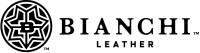














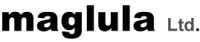








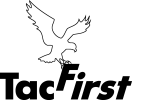



 Caldwell
Caldwell


